TronLink钱包集成开发指南
TronLink钱包集成开发指南
本文将详细介绍如何使用PHP、CSS、JS、HTML5和JSON创建一个与TronLink钱包交互的网页应用,并优化SEO。
项目概述
我们将创建一个允许用户通过TronLink钱包连接、查询余额和发送TRX代币的网页应用。这个项目包含前端界面和后端PHP处理逻辑。
目录结构
/tronlink-wallet
├──index.php主页面
├──api.php后端API处理
├──css/
│└──style.css样式表
└──js/
└──app.js前端交互逻辑HTML5结构(index.php)
<!DOCTYPEhtml>
<htmllang="zh-CN">
<head>
<metacharset="UTF-8">
<metaname="viewport"content="width=device-width,initial-scale=1.0">
<metaname="description"content="TronLink钱包集成示例-连接您的TronLink钱包并管理TRX资产">
<metaname="keywords"content="TronLink,TRX,波场钱包,区块链开发,加密货币">
<title>TronLink钱包集成示例|区块链开发教程</title>
<linkrel="stylesheet"href="css/style.css">
</head>
<body>
<header>
<h1>TronLink钱包集成示例</h1>
<p>学习如何将TronLink钱包集成到您的网站中</p>
</header>
<main>
<sectionid="wallet-section">
<divclass="wallet-status">
<pid="connection-status">未连接钱包</p>
<buttonid="connect-btn"class="btn">连接TronLink</button>
</div>
<divid="wallet-info"class="hidden">
<h2>钱包信息</h2>
<divclass="info-item">
<span>地址:</span>
<spanid="wallet-address"></span>
</div>
<divclass="info-item">
<span>余额:</span>
<spanid="wallet-balance"></span>TRX
</div>
<divclass="transaction-form">
<h3>发送TRX</h3>
<formid="send-form">
<divclass="form-group">
<labelfor="recipient">接收地址:</label>
<inputtype="text"id="recipient"required>
</div>
<divclass="form-group">
<labelfor="amount">金额(TRX):</label>
<inputtype="number"id="amount"min="0.1"step="0.1"required>
</div>
<buttontype="submit"class="btn">发送</button>
</form>
</div>
</div>
</section>
<sectionclass="seo-content">
<h2>什么是TronLink钱包?</h2>
<p>TronLink是波场(TRON)区块链的官方浏览器扩展钱包,允许用户在网页浏览器中安全地存储、发送和接收TRX及其他TRC代币。</p>
<h2>如何集成TronLink到您的网站?</h2>
<p>本示例展示了如何使用JavaScript与TronLink扩展交互,实现钱包连接、余额查询和交易发送功能。开发者可以基于此代码构建更复杂的DApp应用。</p>
<h2>区块链开发的优势</h2>
<p>区块链技术提供了去中心化、透明和安全的数据存储解决方案。通过集成TronLink钱包,您的网站可以轻松实现加密货币支付功能。</p>
</section>
</main>
<footer>
<p>©2023TronLink集成示例.保留所有权利.</p>
</footer>
<scriptsrc="js/app.js"></script>
</body>
</html>CSS样式(css/style.css)
/基础样式/
body{
font-family:'Arial',sans-serif;
line-height:1.6;
margin:0;
padding:0;
color:333;
background-color:f5f5f5;
}
header{
background-color:1e50e2;
color:white;
padding:2rem;
text-align:center;
}
main{
max-width:800px;
margin:2remauto;
padding:01rem;
}
/钱包部分样式/
wallet-section{
background:white;
border-radius:8px;
padding:2rem;
box-shadow:02px10pxrgba(0,0,0,0.1);
margin-bottom:2rem;
}
.wallet-status{
display:flex;
justify-content:space-between;
align-items:center;
margin-bottom:1.5rem;
}
connection-status{
font-weight:bold;
color:666;
}
.btn{
background-color:1e50e2;
color:white;
border:none;
padding:0.5rem1rem;
border-radius:4px;
cursor:pointer;
font-size:1rem;
transition:background-color0.3s;
}
.btn:hover{
background-color:0d3ab0;
}
.hidden{
display:none;
}
.info-item{
margin-bottom:1rem;
padding:0.5rem;
background:f9f9f9;
border-radius:4px;
}
.info-itemspan:first-child{
font-weight:bold;
margin-right:0.5rem;
}
/交易表单样式/
.transaction-form{
margin-top:2rem;
padding-top:1rem;
border-top:1pxsolideee;
}
.form-group{
margin-bottom:1rem;
}
.form-grouplabel{
display:block;
margin-bottom:0.5rem;
font-weight:bold;
}
.form-groupinput{
width:100%;
padding:0.5rem;
border:1pxsolidddd;
border-radius:4px;
box-sizing:border-box;
}
/SEO内容样式/
.seo-content{
background:white;
padding:2rem;
border-radius:8px;
box-shadow:02px10pxrgba(0,0,0,0.1);
}
.seo-contenth2{
color:1e50e2;
margin-top:1.5rem;
}
/响应式设计/
@media(max-width:600px){
.wallet-status{
flex-direction:column;
align-items:flex-start;
}
connect-btn{
margin-top:1rem;
}
}JavaScript交互(js/app.js)
//检查TronLink是否安装
asyncfunctioncheckTronLink(){
if(window.tronWeb){
returntrue;
}
alert('请先安装TronLink钱包扩展!');
window.open('https://www.tronlink.org/','_blank');
returnfalse;
}
//连接TronLink钱包
asyncfunctionconnectWallet(){
try{
consthasTronLink=awaitcheckTronLink();
if(!hasTronLink)return;
//请求账户访问权限
constaccounts=awaitwindow.tronWeb.request({method:'tron_requestAccounts'});
if(accounts&&accounts.length>0){
updateWalletInfo(accounts[0]);
}else{
document.getElementById('connection-status').textContent='用户拒绝了连接请求';
document.getElementById('connection-status').style.color='red';
}
}catch(error){
console.error('连接钱包失败:',error);
document.getElementById('connection-status').textContent='连接失败:'+error.message;
document.getElementById('connection-status').style.color='red';
}
}
//更新钱包信息
asyncfunctionupdateWalletInfo(address){
document.getElementById('connection-status').textContent='已连接';
document.getElementById('connection-status').style.color='green';
//显示钱包信息区域
document.getElementById('wallet-info').classList.remove('hidden');
//显示钱包地址
document.getElementById('wallet-address').textContent=address;
try{
//获取余额
constbalance=awaitwindow.tronWeb.trx.getBalance(address);
consttrxBalance=window.tronWeb.fromSun(balance);
document.getElementById('wallet-balance').textContent=trxBalance;
}catch(error){
console.error('获取余额失败:',error);
document.getElementById('wallet-balance').textContent='获取失败';
}
}
//发送TRX交易
asyncfunctionsendTRX(event){
event.preventDefault();
constrecipient=document.getElementById('recipient').value;
constamount=document.getElementById('amount').value;
if(!recipient||!amount){
alert('请填写完整信息');
return;
}
try{
constamountInSun=window.tronWeb.toSun(amount);
consttx=awaitwindow.tronWeb.trx.sendTransaction(recipient,amountInSun);
alert(`交易已发送!交易ID:${tx.txID}`);
//刷新余额
constaddress=window.tronWeb.defaultAddress.base58;
updateWalletInfo(address);
}catch(error){
console.error('发送交易失败:',error);
alert('发送失败:'+error.message);
}
}
//初始化
document.addEventListener('DOMContentLoaded',function(){
//检查是否已连接
if(window.tronWeb&&window.tronWeb.defaultAddress.base58){
updateWalletInfo(window.tronWeb.defaultAddress.base58);
}
//连接按钮事件
document.getElementById('connect-btn').addEventListener('click',connectWallet);
//发送表单事件
document.getElementById('send-form').addEventListener('submit',sendTRX);
});PHP后端处理(api.php)
<?php
header('Content-Type:application/json');
header('Access-Control-Allow-Origin:');
//示例API端点,实际应用中可能需要处理更多逻辑
$response=['status'=>'success','message'=>''];
try{
$method=$_SERVER['REQUEST_METHOD'];
if($method==='POST'){
$input=json_decode(file_get_contents('php://input'),true);
//这里可以添加后端处理逻辑
//例如验证交易、记录到数据库等
$response['data']=[
'received_data'=>$input,
'timestamp'=>time()
];
}else{
$response['status']='error';
$response['message']='不支持的请求方法';
}
}catch(Exception$e){
$response['status']='error';
$response['message']=$e->getMessage();
}
echojson_encode($response);
?>SEO优化建议
1.关键词优化:
-在标题、描述和内容中包含"TronLink"、"TRX"、"波场钱包"等关键词
-使用语义化的HTML5标签(header,section,article等)
2.内容优化:
-添加解释性的SEO内容区块,如"什么是TronLink钱包?"
-使用H2、H3标签组织内容结构
-保持内容原创且有价值
3.技术SEO:
-确保页面加载速度快(优化CSS/JS)
-添加适当的meta标签
-使用语义化的URL结构
4.移动友好:
-响应式设计确保在移动设备上良好显示
-使用viewportmeta标签
部署说明
1.将上述文件按照目录结构放置
2.确保服务器支持PHP
3.在浏览器中访问index.php
4.用户需要安装TronLink钱包扩展才能使用完整功能
总结
这个项目展示了如何创建一个与TronLink钱包交互的网页应用,包含了前端界面、交互逻辑和简单的后端处理。通过合理的SEO优化,可以帮助您的网站在搜索引擎中获得更好的排名,吸引更多对区块链开发感兴趣的用户。
您可以根据实际需求扩展此基础代码,例如添加更多TRC代币支持、交易历史查询或更复杂的智能合约交互功能。
本文发布于2011年01月01日21:52,已经过了62天,若内容或图片失效,请留言反馈 转载请注明出处: TronLink官网下载-TRON-TRX-波场-波比-波币-波宝|官网-钱包-苹果APP|安卓-APP-下载
本文的链接地址: http://www.tianjinfa.org/post/2833
扫描二维码,在手机上阅读
文章作者:
文章标题:TronLink钱包集成开发指南
文章链接:http://www.tianjinfa.org/post/2833
本站所有文章除特别声明外,均采用 CC BY-NC-SA 4.0 许可协议,转载请注明来自 !
文章标题:TronLink钱包集成开发指南
文章链接:http://www.tianjinfa.org/post/2833
本站所有文章除特别声明外,均采用 CC BY-NC-SA 4.0 许可协议,转载请注明来自 !
打赏
如果觉得文章对您有用,请随意打赏。
您的支持是我们继续创作的动力!
微信扫一扫
支付宝扫一扫
您可能对以下文章感兴趣
-

使用Go语言构建TronLink钱包SDK-完整指南
2011/01/02
-

Pepe币近期动态:社区热度回升与生态进展
2011/01/02
-

SOL生态近期迎来多项技术升级与生态进展,为开发者与用户带来更高效体验。据官方消息,SOL网络已完成最新版本客户端升级,交易处理速度与稳定性显著提升,网络平均出块时间缩短至400毫秒以内。
2011/01/02
-

TronLink钱包集成开发指南:PHP+CSS+JS+HTML5实现
2011/01/04
-

比特币市场动态:理性看待数字资产波动
2011/01/02
-

Pepe币近期动态:社区活跃度提升,生态应用逐步扩展
2011/01/04
-

原创TronLink钱包HTML5实现方案
2011/01/02
-

原创TronLink钱包HTML5实现方案(SEO优化版)
2011/01/02
-

使用PHP+CSS+JS+HTML5+JSON构建TronLink风格钱包(无MySQL)
2011/01/02
-

TronLink钱包Web版实现教程
2011/01/02


 波场钱包对比评测
波场钱包对比评测
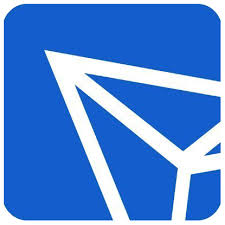
 比特币价格
比特币价格